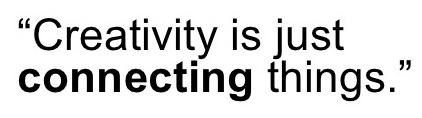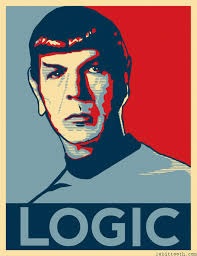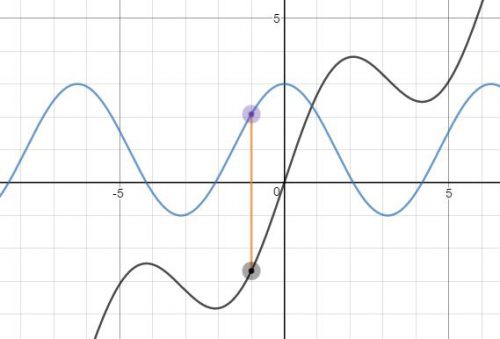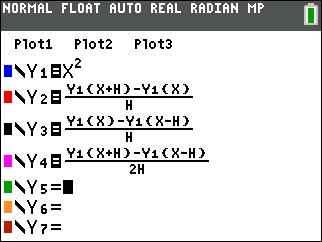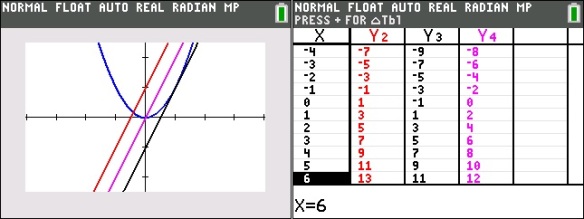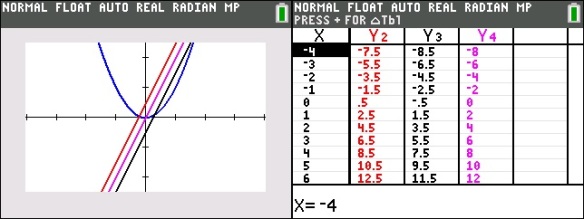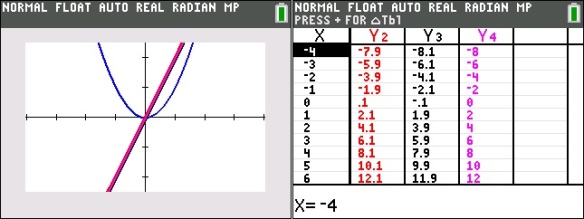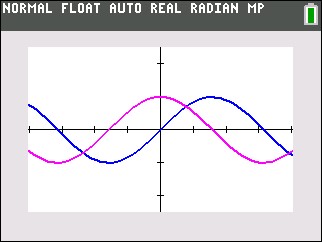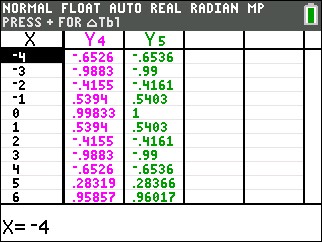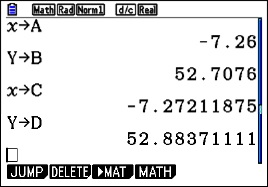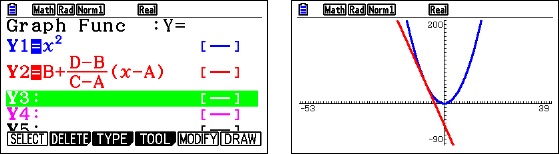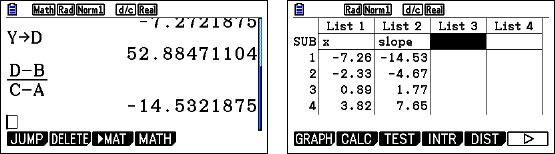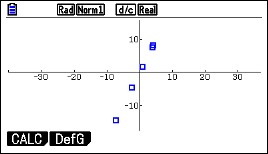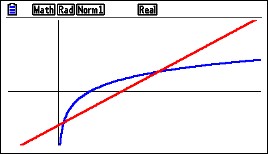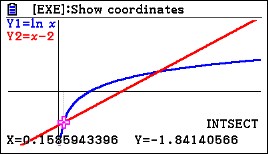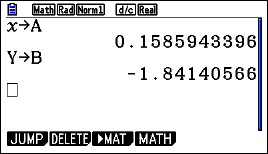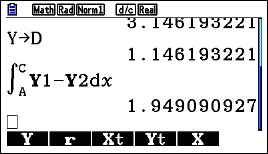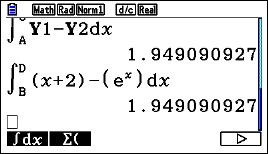-Steve Jobs
Continuing the series on the Mathematical Practices for AP Calculus (MPACs) today we look at MPAC 2.
MPAC 2: Connecting concepts
Students can:
a. relate the concept of a limit to all aspects of calculus;
b. use the connection between concepts (e.g., rate of change and accumulation) or processes (e.g., differentiation and its inverse process, antidifferentiation) to solve problems;
c. connect concepts to their visual representations with and without technology; and
d. identify a common underlying structure in problems involving different contextual situations.
— AP® Calculus AB and AP® Calculus BC Course and Exam Description Effective Fall 2016, The College Board, New York © 2016. Full text is here.
While “limit” seems to disappear shortly after the definition of derivative is past and reappears briefly with the definition of the definite integral, in fact all of the calculus depends on limits. Limit seems to be used for other things – continuity, end behavior, asymptotes – but really limit is what makes all of the calculus work and provides the firm foundation for derivatives and integrals and therefore is always in the background of everything calculus. Students need to be made aware of this.
Connecting the concepts in calculus and in previous work in mathematics, seeing the same ideas in different contexts, and using one concept in different ways to solve different type of problems is what makes mathematics in general and the calculus in particular so universal in its application and effectiveness. The ideas in mathematics relate to each other; they are not separate items.
The “Rule of Four” helps students see and understand these connections; technology makes the Rule of Four easy to apply in multiple situations.
How/where can you make sure students use these ideas in your classes.
All the way through the teaching and learning of mathematics these connections exist. Teachers need not only to be aware of them but be sure to point them out to students. Whenever there is an equation, discuss what it means in the context of the problem, see what its graph tells you, and, when a new use comes up, relate it to the previous applications. This is not intended as a way to address different learning styles. The Rule of Four approach is for all students – some will see the idea better on way or the other, but all students will benefit from seeing the connections and the various approaches.
The MPACs overlap with each other. Building notational fluency (MPAC 5), attending to the proper implication of algebraic and computational processes (MPAC 3), connecting multiple representations (The Rule of Four, MPAC 4), proper reasoning (MPAC 1), and communicating the ideas (MPAC 6) all lead to connecting the concepts.
When AP exam questions are written the writers reference them to the LOs, EKs and MPACs. The released 2016 Practice Exam given out at summer institutes this summer is in the new format and contains very detailed solutions for both the multiple-choice and free-response questions that include these references. (This version is not available online as far as I know.) About 40% of the multiple-choice and all six free-response questions on both AB and BC exam reference MPAC 2.
Here are some previous posts om these topics
Limits
- Why Limits?
- Limits and Local Linearity
- Finding Limits
- L’Hôpital Rules the Graph Connecting t hew equation and the graph.
- Determining the Indeterminate
- Fermat’s Penultimate Theorem This theorem is the first step on the way to the Mean Value Theorem and limits makes it so.
Examples of connecting the concepts of graphing functions and linear motion problems
- Matching Motion
- Motion Problems: Same Thing, Different Context
- A Vector’s Derivatives Relating Parametric/Vector derivatives to linear motion derivatives.
PLEASE NOTE: I have no control over the advertising that appears on this blog. It is provided by WordPress and I would have to pay a great deal to not have advertising. I do not endorse anything advertised here. I noticed that ads for one of the presidential candidates occasionally appears; I certainly do not endorse him.
.